“From my personal experience, I can say that approximately 90% of the companies with a headcount of no less than 2 monitor their employees’ activities at the workplace. Regardless to the origins of the employer, each has developed a more or less performing staff surveillance system. Some of the companies use special computer applications while others just appoint a person to perform these tasks”, said Bogdan Toth, general manager of HR4U recruiter.
Used both by state-owned companies and multinational or medium firms, the special computer software previously installed in the employee’s terminal is the most popular monitoring solution.
The application keeps track of used programs, web content and time spent accessing and using them. In other words, all programs opened to fulfill your work-related activities and the amount of time spent surfing these web sites are collected in an electronic report and sent at the end of each work day to the employer’s computer.
These applications offer both individual reports and collective reports (company-wide, or department-wide) structured as: top most active employees, top most visited web sites, top employees who spent the most surfing online.
An analysis of productivity can be enclosed to the statistics report which enables the employer to visualize the productivity percentage of your activities.
Software makers say these applications neither review nor retain the electronic mail messages or instant messaging, but only gather statistics related to the amount of time and volume of shared data.
“The sole reason an employee should worry is the amount of time spent for off-the-job activities”, SpySoft specialists say.
RnD Software, maker of Livigent, say the current applications are unable to disclose the ID of the person with whom the employee communicates via instant messaging or what types of files are being shared.
“There will be other filtering functions for instant messaging in the following version, as a response to clients’ demand”, RnD specialists added, outlining that instant messaging logs would remain confidential, and only the sent files will be subject to monitoring.
But apart from the simple acquisition of these computer-monitoring applications which are perfectly compliant to employee privacy laws, your boss can tap into your computer. Through the desktop monitoring systems the employer has access to any information stored in your terminal, via local network or Internet.
These applications enable a remote technical assistance or a close surveillance of a certain employee. “The employer can view the desktop of the employee’s computer, including every move of the mouse or keystroke. In both situations, the screen of the client computer appears on the viewer’s desktop in a regular Windows box”, said Andrei Stefan, IT developer.
Some of these applications are pre-installed in any Windows operating system, but in order to view the other user’s desktop, he must press OK in the dialogue box appeared when the connection is being made.
In other cases, these programs have the ability to record every keystroke, sending at the end of each day a full report to the boss’ e-mail or capture images on your computer screen at pre-determined intervals and store them on the employer’s terminal.
As for instant messaging logs, IT specialists say all data transferred through these programs are streamed unencrypted across the server used by the company. The network administrator or employer may or may not store all the instant messaging logs.
However, IT developers say there are both advantages and disadvantages of full network monitoring.
“Even though we are intrusive in the employee’s privacy, the amount of collected data is so high that is nearly impossible to read everything streaming across the network. The surveillance is usually a tool to protect the network against various forms of malware or to block connections to web-sites deemed harmful to both computer and server”, said Mihai Stoica, developer at an IT service provider.
Citeste si:
Calculator Salariu: Află câți bani primești în mână în funcție de salariul brut »
Te-ar putea interesa și:



























































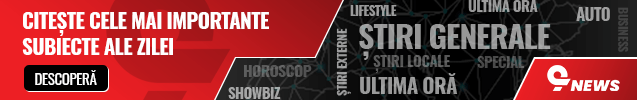





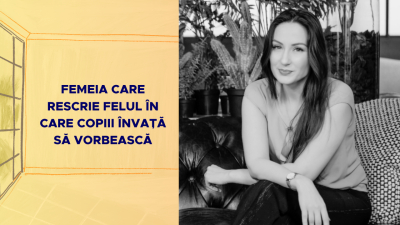
















![HR [PLAY] Tech Workout - 11...](https://www.wall-street.ro/image_thumbs/thumbs/973/973fe0a3888d417feff63de42e814180-260x260-00-65.jpg?v=1714102020)









